I want this search bar.
Expected : -
I tried the below code but it's not working as expected.
Row(
horizontalArrangement = Arrangement.SpaceBy,
verticalAlignment = Alignment.CenterVertically,
modifier = Modifier
.width(width = 277.dp)
.height(height = 38.dp)
.padding(end = 12.dp)
) {
Image(
painter = painterResource(id = R.drawable.elogo),
contentDescription = "e logo",
modifier = Modifier
.size(size = 46.dp))
TextField(
value = "",
onValueChange = {})
Image(
painter = painterResource(id = R.drawable.vector),
contentDescription = "Vector",
alpha = 0.5f,
modifier = Modifier
.width(width = 19.dp)
.height(height = 19.dp))
}
I need circled corners along with the two logos at both the ends.