I have a situation where I am receiving payments. There are 2 types of payments 1. Payment in full and 2. Payment in 1-2-3-4 installements.
Here you can find an Example sheet of data. I only have the first payments of the installments so for example if you have 4 installments and the amount next to it is 125,00 EUR. It will mean, the customer has to pay 125,00 EUR this month, next month and the 2 months after that.
I am wondering, how do I calculate the amount of money I will receive each month?
What I have tried so far:
I have tried using =IF formula's and using QUERY to filter by date and then only taking those amounts, but for some reason it keeps on taking the wrong amount.
Any help would be greatly appreciated!