I'm running Windows 11 in Parallels for Mac on an M2 chip. I had to install an ARM compatible processor version of Windows 11 and Visual Studio Enterprise.
However, there seems to be a plug-in supporting Team Foundation Server missing after a fresh install. I connect to my tfs server, but when I try to establish a connection with my collection on that server, or even visit the Team Explorer window, I get this...
In options, I see that GIT is the only plug-in option available.
I'm trying to get to my legacy .NET Framework code on an old TFS server. Is this plugin installable? Is it deprecated? Is there no ARM version? Was there an installation option I missed?
I'm not sure how to resolve this issue.
I've tried installing 17.4 but it had the same issue. On my old intel chip MAC using 17.4, I was able to access my TFS server code. But on my new M2 MAC this plugin doesn't show up. I did find a help article that had a picture in it like the following which seems to have the option I'm wanting...
But I don't see why that plugin option is missing or how to add it.