I am trying to use a QR code for totp mfa in an Azure B2C. In my development environment this works fine, however when I moved the custom policy to our PROD environment the QR code doesnt show. The links to the goolge play and apple app store are also missing.
In the console I am seeing a error stating, "Uncaught Error: code length overflow. (1580>1056). Below is a screenshot of the error and missing qr code and link. Any help would be greatly appreciated.
EDIT: I just retested this with the policy sample from HERE in my new B2C instance and I see the exact same issue.