I need to understand whether it is possible to create flow or smth like this to remind people about shared folder with them for example every Monday and send email as this one everytime?
Because now I shared folder with people, they got such message as in picture with link of that folder and when they want to open it Microsoft sends verification code, also they receive message every Monday about new file added but some of people didn't open that first letter in their mail about shared folder and after sending email about shared file they can't open it so I just want that they would get each time notification that folder is shared with them.
Also tried to do flow with added file link and folder link but still if person didn't opened first letter about shared folder that link of folder doesn't work.
Thanks in advance!