This might be a silly question.
I have an azure web app and an azure function app running. Both are written in .net
I want to debug the application in the local visual studio with the configuration values from the Azure portal.
How can I download the azure configuration for the web app service and function to use in local VS? Manually copying takes a lot of time and is error-prone.
Directly copying using advanced editing is not giving configuration in a correct format.