When I try to download a file, its size changes in a node js file that I have developed to list out all of the files in my file system.
This is my sample Code :
const filePath = path.join(directoryPath, fileName);
if (fs.existsSync(filePath)) {
const fileExtension = path.extname(fileName);
let fileType = mime.contentType(fileExtension);
const HEADER = { 'Content-Type': fileType, 'Content-Disposition': 'attachment; filename=' + fileName };
const textFile = fs.readFileSync(filePath, 'utf8');
res.writeHead(200, HEADER);
res.end(textFile);
} else {
res.writeHead(404, HEADER);
res.end("File not found");
}
}
this is the link to my complete code : https://github.com/msrajawat298/myserver.git
when I am trying to download the .iso file its size goes to change the old size of iso is 200MB and it will after downloading 364.38 MB similarly I am getting the same issue is all these given extensions File extensions List deb, sqlite. bz2, xml.gz, db, gz, box, repo,img, msg,cfg,c32,xsl,iso. It is working fine when I am trying to download the file with extensions of txt, cmd, jpg, png, bin, XML, and html, not getting issues with these extensions.
Sample Output link : https://myserver.mayankkushwah.repl.co/