The composable is
@Preview(showBackground = true, fontScale = 2f)
@Composable
fun Test(){
Row(modifier = Modifier.fillMaxWidth(), verticalAlignment = Alignment.CenterVertically) {
Text(modifier = Modifier.weight(1f), text = "asjd hasjdh asjdh aksjdhaskdj haskdj")
Icon(
modifier = Modifier
.padding(start = 4.dp)
.size(16.dp),
painter = painterResource(id = R.drawable.ic_trolley_check_circle),
tint = MaterialTheme.textColor.success,
contentDescription = null,
)
}
}
And the outcome is
is it possible to keep the tick where the text ended. i know the Text composable has taken the whole space. I tried weight(1f, false) as well.
Thanks