I have sent messages from device to Azure IoT Hub using MQTT client (like mosquitto). But I want to add custom properties to these messages like the standard SDK of Microsoft.
Is there any suggestion for that?
Any idea will be really appreciated. Thanks in advance