In VS Code there is a source control panel. VS Code picks up and initializes the repository correctly when I open the root project folder (the directory that has the .git folder).
However, how do I see the repository settings? I can't find any options in the source control panel or the menu items. I would like to see what repository I'm working with.
I created a new repository and folder and have two directories for my project. VS Code is picking up both in the VS Code welcome screen and I've opened the wrong folder a few times now. I don't want to delete the old folder yet until I make sure the new folder is up to date and running correctly.
I've also installed two git extensions and I haven't found any repository information.
Basically, I would like to be able to see the repository URL that VS Code is pulling from.
I know I can open the git directory and see settings there. Because of a previous issue I want to make sure VS Code is working with the correct folder.