I'm trying to use the amazing Drawflow library (Javascript) from:
https://github.com/jerosoler/Drawflow
Here is my code:
<head>
{% load static %}
<link rel="stylesheet" href="{% static 'drawflow/src/drawflow.css' %}">
</head>
<body>
<div id="drawflow"></div>
<script type='module'>
// The minified version is build as an UMD module, so it cannot be imported
// It should be rebuild eventually.
// https://stackoverflow.com/questions/75514648/uncaught-syntaxerror-the-requested-module-does-not-provide-an-export-named-dra
import Drawflow from "{% static 'drawflow/src/drawflow.js' %}";
import sheet from "{% static 'drawflow/src/drawflow.css' %}" assert { type: 'css'};
import { h, getCurrentInstance, render } from 'https://unpkg.com/vue@3/dist/vue.esm-browser.js'
const Vue = { version: 3, h, render };
const container = document.getElementById("drawflow");
var editor = new Drawflow(container);
editor.reroute = true;
editor.editor_mode = 'edit';
editor.start();
editor.addModule('nameNewModule');
const nodeData = {
id: 'node-1',
name: 'My Node',
module: 'nameNewModule',
x: 500,
y: 100,
class: '',
html: function() {
return '<div>' + this.name + '</div>';
} ,
inputs: {
input_1: {
label: 'Input 1',
},
},
outputs: {
output_1: {
label: 'Output 1',
},
},
data: {
command: 'Run command',
},
};
editor.addNode(nodeData.module,
Object.keys(nodeData.inputs).length,
Object.keys(nodeData.outputs).length,
nodeData.x, nodeData.y,
nodeData.class, nodeData.data, nodeData.html());
</script>
</body>
However, when I run this (using a Django server), I don't get any error, neither on the server nor in the console, and I checked the library is loaded, but I don't see anything.
However, I know the elements are properly created as we can see here:
If I turn off the property "position: absolute" on the element, I get something like this:
Now the node is visible but I can't do much with it and it has the wrong geometry. I can't drag it or do anything, and it's way too large and in the wrong position.
I don't really understand what is going on. When going on the live demo linked in the GitHub repo, it works, so I don't think it's a browser issue (I tried with Chrome, Opera, and Firefox).
I even try to get the source code of the live demo from the GitHub repo, and it didn't really work:
If anyone can help, or see if they can reproduce this with the same code, thanks.
Edit: After further investigation, I kind of made it worked by turning off the properties "display: flex" and "overflow: hidden" in the parent-drawflow class. But I don't understand why I have to do this, and could I make it work without having to turn this off. Why does it work well in the live demo and not with me?
Edit 2: I manage to make this work by adding a <div class='wrapper'> around the <div id='drawflow'> and using the beautiful.css stylesheet from the live demo example. It seems the wrapper set the size, which wasn't done in the drawflow class.