As @WakemeUpNow already mentioned in the comments, inverting the current result would do it. It would be nice if the Nighshade class had the position as a method, that would make subclassing real easy, since all it takes is move the position of the sun to the opposite side of the earth.
It isn't now, but you could still copy the entire class and only modify that part. The rest of the implementation, using the RotatedPole projection, is very nice since it allows the coordinates of the boundary to always be the same.
lat, lon = _solar_position(date)
# move "solar" position to the opposite side
lat = -lat
lon = ((lon + 360) % 360) - 180.
And probably also flip the sign of the (default) refraction keyword if that matter for the application.