I am using DataBricks Community Edition and the cluster on which my notebook is running is showing:
that it has a driver with 15 gb memory and 2 cores.
Whereas when I get the Spark config in my notebook , it shows ;
 Why is it still showing local[8] ?
Why is it still showing local[8] ?
Is it running on my local machine or on the cluster ?
What I am assuming is that the community edition is just giving me a driver node and it using my local machine's cpu cores as executor nodes.
