my Azure Pipeline keeps using an old version of ReportGenerator even after installing the latest version in the YAML script.
I have an application on Net6 that uses the nuget package coverlet.collector version 3.1.2.
I have a yaml pipeline that has the following blocks:
- -script: dotnet tool install --ignore-failed-sources -g dotnet-reportgenerator-globaltool --version 5.1.17
- -task: DotNetCoreCLI@2 inputs: command: 'test' projects: '**/*Tests.csproj' arguments: '--configuration $(buildConfiguration) --collect:"XPlat Code Coverage"'
- -task: PublishCodeCoverageResults@1 inputs: codeCoverageTool: 'Cobertura' summaryFileLocation: '$(Agent.TempDirectory)/*/coverage.cobertura.xml'
When I run the pipeline, it uses ReportGenerator 4.6.1.0 instead of the installed 5.1.17
How do I fix this?
Expected:
Actual: