I’m a QA. Currently we’re having trouble with our setup when we encountered elements using Jetpack Compose. I looked into our application code and noticed that elements that has .clearAndSetSemantics is not seen in Appium or in Appium Inspector, but we can see the elements that have .semantics. I looked into their difference (zero knowledge with Android code), it’s used if one element has different properties (one button, same placement, can be save or cancel depending on the interaction). So I’m confused as to how do we approach this in our automation. Other elements made with xml, are interacting smoothly. What’s your advice on this? How should we tweak our automation code? We’re using the normal .click , .send_keys
Same question is asked: https://discuss.appium.io/t/appium-cannot-detect-elements-with-clearandsetsemantics/38567
Here is a sample application code:
val classContainerScreen = stringResource(id = R.string.user_my_class_container_screen)
SwipeRefresh(
indicator = {state, trigger ->
SwipeRefreshIndicator(
state = state,
refreshTriggerDistance = trigger,
backgroundColor = commonColor.generalPullRefreshIndicator,
contentColor = commonColor.primaryColor,
)
},
modifier = Modifier.fillMaxSize()
.semantics {
contentDescription = classContainerScreen
},
state = swipeRefreshState,
onRefresh = {
callbacks.refreshLoadMyClass()
}
)
Another sample application code:
val leaveClassDescription = stringResource(id = R.string.my_class_leave_class_button)
val cancelRequestDescription = stringResource(id = R.string.my_class_cancel_request_button)
Button(
modifier = Modifier
.constrainAs(button) {
top.linkTo(titleView.top)
bottom.linkTo(titleView.bottom)
end.linkTo(parent.end, margin = dimen.space16dp)
start.linkTo(titleView.end)
}
.semantics {
contentDescription = if (itemState.isRequestedRemoval) {
cancelRequestDescription
} else {
leaveClassDescription
}
},
shape = RoundedCornerShape(dimen.space4dp),
elevation = ButtonDefaults.elevation(dimen.space0dp),
border = BorderStroke(
width = dimen.space1dp,
color = if (itemState.isRequestedRemoval) MaterialTheme.colors.Blue50 else MaterialTheme.colors.Gray30
),
colors = ButtonDefaults.buttonColors(
backgroundColor = Color.Transparent,
contentColor = if (itemState.isRequestedRemoval) MaterialTheme.colors.Blue50 else MaterialTheme.colors.Gray60,
),
onClick = onClick
) {
Text(
style = typography.subtitle2,
text = if (itemState.isRequestedRemoval) stringResource(id = R.string.my_class_cancel_leave_class) else stringResource(
id = R.string.my_class_leave_class
),
)
Automation setup when running locally (we also run in Saucelabs):
desired_caps = {
"platformName": "Android",
"appium:platformVersion": "11.0",
"appium:deviceName": "emulator-5554",
"appium:app": "/Users/faithberroya/Downloads/app-global-rc.apk",
"appium:automationName": "UiAutomator2",
"appium:appPackage": "com.test.school.assignment.rc",
"appium:appActivity": "com.test.school.assignment.ui.SplashActivity"
}
# launch app
context.driver = webdriver.Remote("http://0.0.0.0:4723/wd/hub", desired_caps)
# add wait time
context.driver.implicitly_wait(20)
# app
context.app = Application(context.driver)
Sample look in Inspector (No handles for Leave Class, Class name, Class item):
UPDATE (Feb 21): We asked our developer to change it to .semantics but we still cannot see the elements. What adjustments do you suggest?