How do you style a Map view in SwiftUI?
Here is an example screenshot of a default map view in SwiftUI.
I would like to style it like this with just black and white and then the detail for the buildings between streets would just be flat and all the street colors would be white. (This is just a quick Photoshop edit)
Is this possible to do in MapKit? I've seen references to using MKTileOverlay to use your own image tile to style the map, but these posts are several years old. Is this the current approach to styling a Map or is there something more modern in iOS 16?