I am trying to use Storybooks `import { text } from '@storybook/addon-knobs', to allow my users to enter there own text in a particular story.
I've tried going through the docs, and actually they aren't very helpful. Would someone be able to show me a basic example of a Storybook Story that uses text so users can input their own text please?
I am using React 16 by the way
I also tried using Storybook Docs and used the following example...
import React from 'react';
import { text } from '@storybook/addon-knobs';
// Knobs as dynamic variables.
export const asDynamicVariables = () => {
const name = text('Name', 'James');
const content = `I am ${name}.`;
return <div>{content}</div>;
};
But didn't get what I was expecting, which was an area where users could input there own text...
I'm also adding to my pain by trying to do this in MDX format :/