Azure Service Bus topic has 4 subscriptions without filters. One Subscription not receiving any messages:
There can be more reasons for this occurrence. Check below to resolve it.
- Verify that the subscription (S3) status is active and the forward message option is enabled. It will be disabled while creating the subscription.
- Verify if there are any network or firewall settings configures with the S3 subscription that blocks sending and receiving messages.
- Check if there are any active filters configured in subscription (S3). Because some active filters can prevent messages from being sent and block the activity.
Goto Service bus namespace -> Topic -> Subscriptions -> S3 -> Filters
- Check if anyone else is trying to access the same subscription. If that is the case, the messages may also be consumed before the subscription can read them.
As mentioned in this MSDoc, I created four service bus subscriptions, a new topic with a new service bus namespace in my environment and was able to send the messages without any conflicts.
Created a topic using AzCLI:
az servicebus topic create --resource-group <ResourceGroup> --namespace-name <servicebusnamespace> --name MyTopic
Created subscriptions as shown:
az servicebus topic subscription create --resource-group <Resourcegroup> --namespace-name <namespacename> --topic-name MyTopic --name S1
az servicebus topic subscription create --resource-group <Resourcegroup> --namespace-name <namespacename> --topic-name MyTopic --name S2
az servicebus topic subscription create --resource-group <Resourcegroup> --namespace-name <namespacename> --topic-name MyTopic --name S3
az servicebus topic subscription create --resource-group <Resourcegroup> --namespace-name <namespacename> --topic-name MyTopic --name S4
Message received by all the subscriptions successfully: