I have an Excel spreadsheet that I am using to perform an audit.
On Sheet1 there are five columns: Name, Mobile Number, Group1, Group2. The Name column is populated already
On Sheet2 there are three columns: Group, Name, Number, which are all populated.
On Sheet1, I want to do the following:
- Populate the mobile number for each name by checking if that name is on Sheet2 and if so, return the mobile number, if not then I want it to return
Not Found.
I have had some success using XLOOKUP for this action, some return #N/A due to formatting, and I am working through options to clean the name data using CLEAN/TRIM etc.
- For each of the Group columns, I want to query Sheet2 and see if the person on any given row is in the group, and return
Yesif present, andNoif not.
I am unsure how to achieve action 2, the lookup would need to check two criteria are true - ie. The name, and the group and if both are true then return either Yes/No (or TRUE/FALSE etc).
I'm not super skilled in Excel and I've been experimenting with VLOOKUP, XLOOKUP, INDEX/MATCH and so far have been unable to achieve what I want.
Any help would be greatly appreciated!