A simple way is to use routerLink to using the routerLinkActive functionality. A way here is to bind the data like this:
Code
const sections = [{name: "Home", link: ["/home", "other"]},{name: "Contact", link: ["/contact"]}]
HTML
<ul>
<li *ngFor="let link of sections" routerLinkActive="active" [routerLink]="link.link">link.name</li>
</ul>
This is a easy way. And if you don't wanna use routerLink you need to do it by yourself. One way is to use ngClass.
You check if the activatedRoute url is home as example. Then you set a variable to "home" and check it with ngClass like this:
Code
activeRoute: string = "";
constructor(
private activatedRoute: ActivatedRoute) {
if (activatedRoute.snapshot['_routerState'].url.indexOf("home") > -1) {
this.activeRoute = "home";
}
}
HTML
<ul>
<li *ngFor="let link of sections" [ngClass]="{ active: activeRoute === 'home'}">link.name</li>
</ul>