I have to generate a newman JSON report for my APIs test results and then upload it somewhere.
The problem with the default JSON reporter is that it renders all my environment variables even the ones I set as secret.
I created a small mock collection to show that:
Environment snippet:
{
"id": "1bb352fe-fdcf-4a18-942b-a83270fa6fbd",
"name": "Comments Fake API Env",
"values": [
{
"key": "commentId",
"value": "1",
"type": "default",
"enabled": true
},
{
"key": "secretCommentId",
"value": "2",
"type": "secret",
"enabled": true
},
{
"key": "Some_disabled_var",
"value": "",
"type": "default",
"enabled": false
}
],
"_postman_variable_scope": "environment",
"_postman_exported_at": "2023-02-17T21:00:41.635Z",
"_postman_exported_using": "Postman/10.9.4"
}
Collection snippet:
{
"info": {
"_postman_id": "1d347975-eedd-4f5c-a58d-36cdd7b77794",
"name": "Dummy comments API",
"schema": "https://schema.getpostman.com/json/collection/v2.1.0/collection.json"
},
"item": [
{
"name": "Gat all",
"request": {
"method": "GET",
"header": [],
"url": {
"raw": "https://dummyjson.com/comments?page=30",
"protocol": "https",
"host": [
"dummyjson",
"com"
],
"path": [
"comments"
],
"query": [
{
"key": "page",
"value": "30"
}
]
}
},
"response": []
},
{
"name": "Get by Id",
"request": {
"method": "GET",
"header": [],
"url": {
"raw": "https://dummyjson.com/comments/{{commentId}}",
"protocol": "https",
"host": [
"dummyjson",
"com"
],
"path": [
"comments",
"{{commentId}}"
]
}
},
"response": []
},
{
"name": "Get by secret ID",
"request": {
"method": "GET",
"header": [],
"url": {
"raw": "https://dummyjson.com/comments/{{secretCommentId}}",
"protocol": "https",
"host": [
"dummyjson",
"com"
],
"path": [
"comments",
"{{secretCommentId}}"
]
}
},
"response": []
}
]
}
And if I run newman with JSON reporter
newman run -e ./environment.json ./collection.json
I see that the values are rendered
cat newman/report.json | jq '.environment.values'
[
{
"type": "any",
"value": "1",
"key": "commentId"
},
{
"type": "any",
"value": "2",
"key": "secretCommentId"
},
{
"type": "any",
"value": "",
"key": "Some_disabled_var"
}
]
I did some search online and I didn't find any workarounds or fixes for this. I am working on my custom reporter but it is not going well as all what I receive from newman's event emitter is an object with environments already rendered and all variable types are set to any so there's no way that I can filter them out without a hacky way of listing them from my environment.json file before I run newmann.
I believe that this might be a bug or at least a non-implemented feature so I filed an issue and I'm still waiting for an answer from the maintainers
So my question is: How to get a newman report without any secrets?