NavigationStack .navigationDestination() is not called if the navigation stack is a child of another container.
The navigation happens visually but it only pushes to the stack a view with the typical yellow warning icon in the middle. If I make the NavigationStack the parent view then it does call the .navigationDestination() and everything works as expected except it does not satisfy the UI requirements.
iOS version: 16.2
Why is that and how can it be fixed?
An approximation of my code.
var body: some View {
VStack {
MyCustomTopBarView()
MyAlwaysOnScreenNavigationStepsProgressBar()
NavigationStack($path) {
contentView()
}
.navigationDestination(for: NavigationState.self) { navigationState in
switch navigationState {
case .screen1:
Text("screen 1")
}
}
.navigationBarHidden(true)
}
}