In situations like this, I've used the EditorJsonUtility to save a copy of the initial object as JSON, and then overwritten the target object once I've finished.
In this case, the code would look something similar to:
using UnityEngine;
#if UNITY_EDITOR // makes intent clear.
using UnityEditor;
#endif
[CreateAssetMenu ( fileName = "TestScriptableObject", menuName = "TestScriptableObject", order = 1 )]
public class TestScriptableObject : ScriptableObject
{
public int Field1;
public float Field2;
public Vector2 Field3;
#if UNITY_EDITOR
[SerializeField] private bool _revert;
private string _initialJson = string.Empty;
#endif
private void OnEnable ( )
{
#if UNITY_EDITOR
EditorApplication.playModeStateChanged -= OnPlayModeStateChanged;
EditorApplication.playModeStateChanged += OnPlayModeStateChanged;
#endif
}
#if UNITY_EDITOR
private void OnPlayModeStateChanged ( PlayModeStateChange obj )
{
switch ( obj )
{
case PlayModeStateChange.EnteredPlayMode:
_initialJson = EditorJsonUtility.ToJson ( this );
break;
case PlayModeStateChange.ExitingPlayMode:
EditorApplication.playModeStateChanged -= OnPlayModeStateChanged;
if ( _revert )
EditorJsonUtility.FromJsonOverwrite ( _initialJson, this );
break;
}
}
#endif
}