Does anyone familiar to the 'Aquality Selenium for .NET'? to automate an a web-based site/Windows application (in conjunction with WinAppDriver)?
So far, from what I have been left with, (meaning someone created this framework and has left the company) the automation test is working fine using Chrome driver and browser to test Window Application.
this is what the setting.json looks like:
{
"browserName": "chrome",
"isRemote": false,
"remoteConnectionUrl": "http://qa-auto-nexus:4444/wd/hub",
"isElementHighlightEnabled": false,
"driverSettings": {
"chrome": {
"webDriverVersion": "109.0.5414.74", // IF set locally (envir) it will overwrite this - This is the ChromeDriver.exe version
"capabilities": {
"enableVNC": true
},
"options": {
"intl.accept_languages": "en",
"safebrowsing.enabled": "true",
"profile.default_content_settings.popups": "0",
"disable-popup-blocking": "true",
"download.prompt_for_download": "false",
"download.default_directory": "..\\..\\..\\test-results"
},
"startArguments": []
},
"edge": {
"webDriverVersion": "Latest",
"systemArchitecture": "X32",
"capabilities": {
},
"options": {
},
"startArguments": []
},
"timeouts": {
"timeoutImplicit": 0,
"timeoutCondition": 15,
"timeoutScript": 10,
"timeoutPageLoad": 30,
"timeoutPollingInterval": 300,
"timeoutCommand": 60
},
"retry": {
"number": 2,
"pollingInterval": 300
},
"logger": {
"language": "en"
}
}
and this is where we set the driver
the question is, I really can't get it to work using Edge driver & browser, even when I changed the browserName to 'edge' in the Settings.json (according to the Aquality.Selenium for .NET Documentation Edge setting)
when I changed that browserName to "edge" and also make sure that my Edge Driver is matching my Edge Browser - I can see the Edge browser opened, but the Aqualityservice.Browser.GoTo() throwing an exception unknown error
Any pointer would be a great help, as i have been stuck with this for a loooong time :(
Cheers