<div class='ifx__alert-icon-wrapper'>
<ifx-icon icon={this.icon}></ifx-icon>
</div>
&__alert-icon-wrapper {
display: none;
&.show {
position: relative;
min-width: 48px;
display: flex;
justify-content: center;
align-items: center;
}
DOM:
Why is the ifx__alert-icon-wrapper element inside the DOM despite being display: none?
I am positive that the show class is not added.