In cell B5 of your First File:
=INDEX('[Second File.xlsx]Second File'!$C:$C, MATCH($A5, '[Second File.xlsx]Second File'!$A:$A,0))
Index/Match syntax for column lookup:
=INDEX([Result Column], MATCH([Lookup Cell], [Lookup Column], [Match Type]))
Using that I'm sure you'll be able to figure out which columns and cells you'll need to change to get the results for the other cells :)
EDIT: If you want to have the look up of the column headers then I suggest the below formula as it doesn't rely on INDIRECT which would only work when the second workbook is open:
=INDEX('[Second File.xlsx]Second File'!$A:$D, MATCH($A5, '[Second File.xlsx]Second File'!$A:$A,0), MATCH(B$4, '[Second File.xlsx]Second File'!$4:$4,0))
What's different:
- The first parameter in the
INDEX function covers the entire table '[Second File.xlsx]Second File'!$A:$D
- There is a third parameter added in the
INDEX function to look up the column header. MATCH(B$4, '[Second File.xlsx]Second File'!$4:$4,0)
B$4 looks up the column header'[Second File.xlsx]Second File'!$4:$4 is where it looks at