I've multiple XLSX files in the azure blob container which I should load those xlsx files snowflake table.
Note: I don't want to perform the conversion operation of xlsx to csv which actually consumes more time. Also I did used the ADF Copy Activity for loading but it is taking more time to load the data.
so is there any way I can use the snowflake snowpark to load the xlsx to the snowflake table?
Additionally, I welcome any other feasible alternatives for this issue through which I can load the xlsx data quickly into the snowflake
 install
install