I have a SwiftUI Image view that displays only an SF symbol:
GeometryReader { g in
Image(systemName: "a.square")
.font(.system(size: g.size.width))
}
}
It renders like this:
I tried modifying the view with the .multilineTextAlignment(.center) modifier to center it, and that didn't do anything.