I recently discovered I could configure a script in ProcessMaker 4 to be accessed directly using a GET or POST request. I do not see anything in the documentation about passing in data. Is it possible to pass in some data via url params or the post body to be used in the script? If so, how do I access that data within a PHP script?
Example request:
https://example.elluciancloud.com/api/1.0/execution/script/123435678?username=johnny5
Example script:
<?php
$userName = $data['username'];
// do something with the userName