I tried to create diagnostic settings in ADF using Bicep. Below is the code.
Bicep code for creating data factory
- This code is for creating data factory. It is same as the code in question.
param settingName string='XXXXX'
param factoryName string='XXXXX'
resource datafactory 'Microsoft.DataFactory/factories@2018-06-01' = {
name: factoryName
location: resourceGroup().location
identity: {
type: 'SystemAssigned'
}
properties: {
}
}
Bicep code for adding diagnostic setting
- In order to add diagnostic setting to data factory, below code is added along with the code to create data factory.
resource factoryName_microsoft_insights_settingName 'Microsoft.DataFactory/factories/providers/diagnosticSettings@2017-05-01-preview' = {
name: '${factoryName}/microsoft.insights/${settingName}'
location: resourceGroup().location
properties: {
workspaceId: 'XXXX'
logAnalyticsDestinationType: 'Dedicated'
logs: [
{
category: 'PipelineRuns'
enabled: true
retentionPolicy: {
enabled: false
days: 0
}
}
{
category: 'TriggerRuns'
enabled: true
retentionPolicy: {
enabled: false
days: 0
}
}
{
category: 'ActivityRuns'
enabled: true
retentionPolicy: {
enabled: false
days: 0
}
}
]
metrics: [
{
category: 'AllMetrics'
timeGrain: 'PT1M'
enabled: true
retentionPolicy: {
enabled: false
days: 0
}
}
]
}
dependsOn: [
datafactory
]
}
When the above both codes are combined and run, resources got deployed successfully.

The above code will enable the categories - Pipeline runs log,Trigger runs log, Pipeline activity runs log. Change the code as per the requirement.
Reference: Microsoft.Insights/diagnosticSettings - Bicep, ARM template & Terraform AzAPI reference | Microsoft Learn