I am trying to create lines between items and numbers in a table of contents generated automatically by EVO HTML to Pdf. My current approach is via CSS and the TableOfContentsOptions:
converter.TableOfContentsOptions.SetItemStyle(1, "border-bottom:1px solid #000000)
and
converter.TableOfContentsOptions.SetPageNumberStyle(1, "border-bottom:1px solid #000000)
The result looks pretty good. However, there is a gap between item and number which unfortunately bothers our customers...
Is there a way to close the gap?
(EVO HTML to PDF version 9.0)