I'm using a QTableView along with a superclassed QSqlTableModel to display a sqlite table into Qt and inserting new records dropping a csv file.
I have followed the doc and came up with the example reported below. I have recreated a very light reproducible example to show what is happening to my code, no sanity check or quality code has been intentionally used. It's tested against PySide6
import sys
from qtpy.QtWidgets import QApplication, QTableView, QWidget
from qtpy.QtCore import QModelIndex, QMimeData, Qt
from qtpy.QtSql import QSqlDatabase, QSqlTableModel, QSqlQuery
from pandas import read_csv
def create_table():
# Dummy very simple table
_query_str = """CREATE TABLE MyTable (
ID INTEGER PRIMARY KEY AUTOINCREMENT,
Field1 INTEGER,
Field2 TEXT);"""
query = QSqlQuery(db=db, query=_query_str)
query.exec_()
class MyTableModel(QSqlTableModel):
def __init__(self, table_name, db):
QSqlTableModel.__init__(self, db=db)
self.setTable(table_name)
def canDropMimeData(self, data: QMimeData, action: Qt.DropAction, row: int, column: int, parent: QModelIndex) -> bool:
return True # <-- Just for the example
def supportedDropActions(self) -> Qt.DropAction:
return Qt.DropAction.CopyAction | Qt.DropAction.MoveAction | Qt.DropAction.LinkAction
def dropMimeData(self, data: QMimeData, action: Qt.DropAction, row: int, column: int, parent: QModelIndex) -> bool:
csv_filename = data.urls()[0].toLocalFile()
df = read_csv(csv_filename, delimiter=',', header=0)
for _, row in df.iterrows():
record = self.record()
record.remove(0) # <-- Remove the ID field
record.setValue('Field1', row['Field1'].values[0])
record.setValue('Field2', row['Field2'].values[0])
self.insertRecord(-1, record)
if __name__ == '__main__':
# In memory database just for the purpose of the example
db = QSqlDatabase.addDatabase("QSQLITE", ":memory:")
db.open()
if not db.open():
raise "Database not opened"
create_table()
app = QApplication([])
table = QTableView()
model = MyTableModel('MyTable', db)
table.setModel(model)
table.setAcceptDrops(True)
table.show()
sys.exit(app.exec_())
What I get is that canDropMimeData and supportedDropActions are correctly called, but (using debug) dropMimeData is never called
And the below image shows that, even if canDropMimeData returns True, the file seems not to be accepted.
Edit 1 - QSqlTableModel issue
I found out that the problem is with QSqlTableModel. If I use a bare QStandardItemModel, everything works fine. Any work-around?