TL;DR
I'm chasing a color problem that occurs for one of our images which appears in different green tones in different viewers.
The source image
Most image viewers render it light green.
- including Chrome, XnView
Some image viewers render it dark green:
- including Safari, Faststone Image Viewer
Source File to download:
(Depending on your browser this will appear to you light or dark green)
The difference (hard-coded for illustration)
Note: The dark green color is the intended color tone.
To persist the issue
Running gm convert isolated-in.jpg png:isolated-out.png persists this light green for all image renderes.
The desired information I'm lacking
I understand that there must be a corruption of the color profile of the source image. Infact, there seems to be no Color profile set. However, some image tools render it correctly, making me beliefe there is a different "guess" on the profile.
- What are those image tools doing so that it appears dark green?
- What is the correct description of the Color profile missing, IPTC, XMP, ICC profile missing?
- on top of everything the source image are CMYK. Does that play a role?
The desired solution
Can I, with gm identify and/or gm convert correct for the missing/corrupted color profile of the source and persist the correct color, which is dark green, by a better guess of the color profile?