I am playing with code documentation and live templates and I quite don't get it.
I've read Dr.Bob's article about generating documentation and wiki articles about live templates but I have one problem with class description.
By class description I understand the IDE behaviour when I point my mouse cursor over class declaration.
For example, I have such class with it's description:
type
{$REGION 'TMyClass'}
/// <summary>
/// Summary works
/// </summary>
/// <remarks>
/// Remarks works
/// </remarks>
/// <exception cref="www.some.link">This works</exception>
/// <list type="bullet">
/// <item>
/// <description>description does not work</description>
/// </item>
/// <item>
/// <description>description does not work</description>
/// </item>
/// </list>
/// <permission cref="www.some.link">This works</permission>
/// <example>
/// <code>
/// Code example does not work
/// </code>
/// </example>
{$ENDREGION}
TMyClass = class
private
a, b, c: Integer;
public
end;
And later in the code I have such declaration:
var
MyObject: TMyClass;
When I put mouse cursor over the class type I have such description:
As you see not every html tag was rendered by the IDE engine. I would really want to know how to render additional tags, especially tag with code example. Is it possible?
I am using Delphi 2009 Proffesional.
tags - I had no idea that they must be contained in other tags to work properly.