My Azure Data Factory has private endpoint connection to CosmosDB and authenticates using System Assigned Managed Identity. The goal is to delete document from CosmosDB using https://learn.microsoft.com/en-us/rest/api/cosmos-db/delete-a-document called from web activity.
I created web activity in Data Factory and put the required headers following those documents https://learn.microsoft.com/en-us/rest/api/cosmos-db/common-cosmosdb-rest-request-headers https://learn.microsoft.com/en-us/rest/api/cosmos-db/access-control-on-cosmosdb-resources?redirectedfrom=MSDN
DELETE web activity:

I am using Azure Cosmos DB RBAC so my authorization header looks like this: type=aad&ver=1.0&sig=token-from-oauth
To get a token I was following this post https://medium.com/analytics-vidhya/azure-data-factory-retrieve-token-from-azure-ad-using-oauth-2-0-9a3ed3f55013 but I don't know where can I get the client_secret. I found my ADF in AAD under enterprise application so I guess client_id is application Id but there is no client secret to be found there.
get token web activity:
First obvious question is where can I find this client_secret? The second one is why is this token needed at all? Why can't it just use managed identity for authenticating the request?