I want to connect redash to MySQL Server. I added MYSQL_TCP_PORT for server to use TCP connection, not default UNIX socket (to avoid mysqld.sock error). If I go to mysql container and mysql -p - I can open mysql shell. But If I test connection in redash - it will return (2006, "Can't connect to local MySQL server through socket '/var/run/mysqld/mysqld.sock' (2)").
Here is my docker-compose file:
# This configuration file is for the **development** setup.
# For a production example please refer to getredash/setup repository on GitHub.
version: "2.2"
x-redash-service: &redash-service
build:
context: .
# args:
# skip_frontend_build: "true" # set to empty string to build
volumes:
- .:/app
env_file:
- .env
x-redash-environment: &redash-environment
REDASH_LOG_LEVEL: "INFO"
REDASH_REDIS_URL: "redis://redis:6379/0"
REDASH_DATABASE_URL: "postgresql://postgres@postgres/postgres"
REDASH_RATELIMIT_ENABLED: "false"
REDASH_MAIL_DEFAULT_SENDER: "redash@example.com"
REDASH_MAIL_SERVER: "email"
REDASH_ENFORCE_CSRF: "true"
REDASH_GUNICORN_TIMEOUT: 60
# Set secret keys in the .env file
services:
server:
<<: *redash-service
command: dev_server
depends_on:
- postgres
- redis
ports:
- "5000:5000"
- "5678:5678"
networks:
- default_network
environment:
<<: *redash-environment
PYTHONUNBUFFERED: 0
scheduler:
<<: *redash-service
command: dev_scheduler
depends_on:
- server
networks:
- default_network
environment:
<<: *redash-environment
worker:
<<: *redash-service
command: dev_worker
depends_on:
- server
networks:
- default_network
environment:
<<: *redash-environment
PYTHONUNBUFFERED: 0
redis:
image: redis:3-alpine
restart: unless-stopped
networks:
- default_network
postgres:
image: postgres:9.5-alpine
# The following turns the DB into less durable, but gains significant performance improvements for the tests run (x3
# improvement on my personal machine). We should consider moving this into a dedicated Docker Compose configuration for
# tests.
ports:
- "15432:5432"
command: "postgres -c fsync=off -c full_page_writes=off -c synchronous_commit=OFF"
restart: unless-stopped
networks:
- default_network
environment:
POSTGRES_HOST_AUTH_METHOD: "trust"
email:
image: djfarrelly/maildev
ports:
- "1080:80"
restart: unless-stopped
networks:
- default_network
mysql:
image: mysql/mysql-server:latest
ports:
- "3306:3306"
restart: unless-stopped
container_name: mysql
networks:
- default_network
environment:
MYSQL_ROOT_PASSWORD: "${MYSQL_ROOT_PASSWORD}"
MYSQL_TCP_PORT: 3306
networks:
default_network:
external: false
name: default_network
driver: bridge
As I see - redash is connecting via unix socket - not TCP connection (otherwise there will no mysqld.sock err). I don't know - what I should fix in docker-compose or somewhere else to make it connect properly. Any suggestions? If you need me to provide more info - ask me please