At our company, we're hoping to do some monitoring on the availability of a product we use. We only have local client installations, and the service is provided by a third party. This third party has a "status" URL which can be checked for the current status of various services provided.
I'm attempting a Standard Test through Application Insights, Availability. This can do a Content Match and pass or fail whether found or not. Through testing, looking at the Response Body of successes and failures, it is matching against the HTML returned by the page.
When attempting a content match for any single line from the response body, I'm able to get a successful content match.
For example, the very top of the response body has these two common lines:
<html lang="en">
<head>
If I try a content match for only <html lang="en"> it finds it. If I try for <head>, it successfully finds that as well.
Attempting a content match for the 2 lines together, fails. I've tried numerous things, running them together in case it's ignoring the newline/carriage return, including quotes, etc. Nothing appears to work. I'm hoping someone has run into a similar issue and can offer some assistance.
Thank you!