I have a list of existing products presented in a datagridview. User can add new product using this window 
Some of the fields can be accepted as empty. The text field must have char only and the int fields must have positive int only. ID, price, playtime and status must be positive ints. The rest must be chars, when they aren't empy that is. The code i have works but only when every field that could be empty is empty. It doesn't work if some are and others aren't.
It would also be nice if you could solve the issue of accepting empty int fields.myint.ToString().Length; is not getting the job done seems like. Maybe the answer is easy but I'm sorta new to C# and .Net.
Here is the code i wrote
if (!plist.type.Any() || !plist.author.Any() || !plist.genre.Any() || !plist.format.Any() || !plist.language.Any() || !plist.platform.Any())
{
if (plist.id != Math.Abs(plist.id) || plist.price != Math.Abs(plist.price)
|| plist.playtime != Math.Abs(plist.price) || plist.status != Math.Abs(plist.price))
{
DialogResult = DialogResult.No;
}
else if (plist.type.Any(char.IsDigit) || plist.name.Any(char.IsDigit)
|| plist.author.Any(char.IsDigit) || plist.genre.Any(char.IsDigit)
|| plist.format.Any(char.IsDigit) || plist.language.Any(char.IsDigit) || plist.platform.Any(char.IsDigit))
{
DialogResult = DialogResult.No;
}
else
{
DialogResult = DialogResult.OK;
}
}
else
{
DialogResult = DialogResult.OK;
}
Let me know if there is anything left to clear up.
I appreaciate any suggestions you got for me!