I've got the doughnut part of the chart complete and the gauge needle. I want to add this circular pointer on the doughnut instead of the needle. I was able to draw the circular pointer but couldn't find the right X,Y coordinates to place the pointer.
Here is the DEMO
Here in the below image, the circle should be placed at the gauge needle pointer
The code I've used is the following for the circular pointer.
const pointer = {
id: "pointer",
afterDatasetsDraw: (chart) => {
const { ctx } = chart;
var data = chart._metasets[0].data[0];
var radius = data.innerRadius + (data.outerRadius - data.innerRadius) / 2;
var centerX = data.x;
var centerY = data.y;
const angle = (180 / 1000) * speed;
// this thing needs to be fixed
var x = centerX + radius * Math.cos(angle * Math.PI);
var y = centerY + radius * Math.sin(angle * Math.PI);
ctx.save();
ctx.beginPath();
ctx.lineWidth = 6;
ctx.arc(x, y, 12, 0, 2 * Math.PI);
ctx.stroke();
ctx.restore();
}
};Target to achive: