I have a 128px image with a border-radius to make it appear rounded (I'm actually using the .is-rounded class from Bulma to do this). This is the resulting CSS on the image:
.image img.is-rounded {
border-radius: 9999px;
}
This works in Firefox but in Chrome, the image is hidden.
If I change it to the following, it works:
.image img.is-rounded {
border-radius: 63px;
}
But anything beyond 63px, the image is hidden again:
.image img.is-rounded {
border-radius: 64px;
}
You can see this on my personal website here: https://dominick.cc/
Chrome 110.0:
Firefox: