Using plantuml I would like to create an object with an alias, so I can manipulate the object by means of it's actual name/ID (bar and baz in my example), but its header will show the alias ("Foo"). Also, I would like to group objects in some frame or package.
Here's my sample code.
@startuml
allowmixing
skinparam backgroundcolor transparent
!theme vibrant
frame "workflow" {
package "batch" as p {
object bar
}
object "Foo" as bar {
+ x
}
object "Foo" as baz {
+ x
}
}
@enduml
And this is the result:

You can see how the object that is outside the package has the expected "Foo" alias as header (instead of its name/ID baz), whereas the other object inside the "batch" package shows its bar name/ID in the header instead of the expected "Foo" alias.
How can I achieve a "Foo" header for the bar object also? Thanks.
I'm using the following configuration:
Picked up _JAVA_OPTIONS: -Dawt.useSystemAAFontSettings=on -Dswing.aatext=true
PlantUML version 1.2022.14 (Tue Dec 06 19:24:13 CET 2022) (GPL source distribution)
Java Runtime: OpenJDK Runtime Environment
JVM: OpenJDK 64-Bit Server VM
Default Encoding: UTF-8
Language: en
Country: GB
PLANTUML_LIMIT_SIZE: 4096
Dot version: dot - graphviz version 7.1.0 (0)
Installation seems OK. File generation OK