You can use the combination of both data factory and logic apps to do this. Use look up activity to get the first row of the file (Since the entire column value will be same, we can get the required value from one row).
- Now use web activity to trigger the logic app. Pass the logic app's HTTP request URL to web activity. In the body, pass the following dynamic content:
@activity('Lookup1').output.firstRow
- When you debug the pipeline, the logic app will be successfully triggered. I have given the Request Body JSON schema to get values individually. For the sample I have taken, it would look as shown below:
{
"properties": {
"customer": {
"type": "string"
},
"id": {
"type": "string"
}
},
"type": "object"
}
- Create a connection to storage account to link the required file.
- Now, using the Outlook connector, send the Email.
- The following is the entire Logic app JSON:
{
"definition": {
"$schema": "https://schema.management.azure.com/providers/Microsoft.Logic/schemas/2016-06-01/workflowdefinition.json#",
"actions": {
"Get_blob_content_(V2)": {
"inputs": {
"host": {
"connection": {
"name": "@parameters('$connections')['azureblob']['connectionId']"
}
},
"method": "get",
"path": "/v2/datasets/@{encodeURIComponent(encodeURIComponent('AccountNameFromSettings'))}/files/@{encodeURIComponent(encodeURIComponent('JTJmZGF0YSUyZnNhbXBsZTEuY3N2'))}/content",
"queries": {
"inferContentType": true
}
},
"metadata": {
"JTJmZGF0YSUyZnNhbXBsZTEuY3N2": "/data/sample1.csv"
},
"runAfter": {},
"type": "ApiConnection"
},
"Send_an_email_(V2)": {
"inputs": {
"body": {
"Attachments": [
{
"ContentBytes": "@{base64(body('Get_blob_content_(V2)'))}",
"Name": "sample1.csv"
}
],
"Body": "<p>Hi @{triggerBody()?['customer']},<br>\n<br>\nRandom description</p>",
"Importance": "Normal",
"Subject": "sample data",
"To": "<to_email>"
},
"host": {
"connection": {
"name": "@parameters('$connections')['office365']['connectionId']"
}
},
"method": "post",
"path": "/v2/Mail"
},
"runAfter": {
"Get_blob_content_(V2)": [
"Succeeded"
]
},
"type": "ApiConnection"
}
},
"contentVersion": "1.0.0.0",
"outputs": {},
"parameters": {
"$connections": {
"defaultValue": {},
"type": "Object"
}
},
"triggers": {
"manual": {
"inputs": {
"schema": {
"properties": {
"customer": {
"type": "string"
},
"id": {
"type": "string"
}
},
"type": "object"
}
},
"kind": "Http",
"type": "Request"
}
}
},
"parameters": {
"$connections": {
"value": {
"azureblob": {
"connectionId": "/subscriptions/xxx/resourceGroups/xxx/providers/Microsoft.Web/connections/azureblob",
"connectionName": "azureblob",
"id": "/subscriptions/xxx/providers/Microsoft.Web/locations/westus2/managedApis/azureblob"
},
"office365": {
"connectionId": "/subscriptions/xxx/resourceGroups/v-sarikontha-Mindtree/providers/Microsoft.Web/connections/office365",
"connectionName": "office365",
"id": "/subscriptions/xxx/providers/Microsoft.Web/locations/westus2/managedApis/office365"
}
}
}
}
}
- The following is the resulting Mail image for reference: