I am trying to plot a histogram with the proportion of the class (0/1) for each bin.
I have already plotted a barplot with stacked percentage (image below), but it doesn't look the way I want to.
Stacked percentage barplot
I want something like this (it was on this post, but it is coded in R, I want it in python), and if possible, using the seaborn library:
Stacked percentage histplot
My dataset is super simple, it contains a column with the age and another one for classification (0/1):
df.head()
[dataset