I am looking for a tag in KepServerEX 6 to get the current system date and time, these tags could be used for further usages such as PLC date time updates.
The time must be separated into simple HH and MM tags.
I have searched in the simulator and advanced simulator tags but nothing found.
Any help appreciated