I have a bunch of time-dependent data, non-decreasing and right-continuous, always with come category involved, that can be repeated. I am looking for a sort of a variable width-bar chart, or cascade chart, flipped on it's side, from the right. For example,
set term postscript eps enhanced
set output "so.eps"
$Data <<EOD
# date source reg sic pic total
2000-07-25 2000glider C-FJSN 8 0 216
2000-07-28 2000glider C-FJSN 10 0 226
2000-07-28 2000glider C-FJSN 11 0 237
2000-07-28 2000glider C-GCLB 4 0 241
2000-07-29 2000glider C-GCLY 3 0 244
2000-07-29 2000glider C-GCLY 2 0 246
2000-07-29 2000glider C-GCLY 17 0 263
2000-07-30 2000glider C-GCLB 15 0 278
2000-07-30 2000glider C-GCLB 0 13 291
2000-07-30 2000glider C-GCLK 11 0 302
2000-07-30 2000glider C-FJSN 0 16 318
2000-07-30 2000glider C-GCLB 0 10 328
2000-08-02 2000glider C-GQRT 0 13 341
2000-08-04 2000glider C-GCLY 0 11 352
2000-08-05 2000glider C-GCLB 12 0 364
2000-08-05 2000glider C-GCLB 0 12 376
2000-08-06 2000glider C-GCLB 0 11 387
2000-08-07 2000glider C-GFMB 0 12 399
2000-08-07 2000glider C-GCMB 0 11 410
2000-08-08 2000glider C-GCLK 0 12 422
2000-08-09 2000glider C-GCLB 14 0 436
2000-08-09 2000glider C-GCLB 0 9 445
2000-08-10 2000glider C-GCLL 0 10 455
EOD
set monochrome
set xdata time
set timefmt "%Y-%m-%d"
set xtics format "%Y-%m-%d" rotate by -30
set ylabel "hours"
set grid
unset key
unset border
plot $Data using 1:($6/60) with fillsteps lw 2, \
$Data using 1:($6/60):3 with labels
Which gives,
I'm trying to create like a cumulative distribution function, where hours, in this case, are added. I want the line to go to zero on the left and the maximum value on the right. The labels, instead of printing, should be in the key and mapped to the data, grouped with other consecutive data, from the right. Is there such a plot, and how to I create it?
I have full control over the input, so I was thinking maybe an inverse-transform and rotate would be easier?