I am trying to make a list of buttons/links that all have the same width, regardless of text content. Unfortunately, it seems like the Link() items do not respect the .frame(maxWidth) settings and just do whatever they want. I cannot find any resources online that describe how to do this, so I am turning here to see if anyone can help me determine the best way to line these up to be the same width.
My code below:
VStack(alignment: .center) {
Button {
bypass.toggle()
} label: {
Text("Push to Bypass")
.frame(maxWidth: .infinity)
}
.font(.title2)
.fontWeight(.bold)
.buttonStyle(.borderedProminent)
.foregroundColor(Color(hue: 1.0, saturation: 1.0, brightness: 1.0, opacity: 0.825))
.tint(Color(red: 0.005, green: 0.669, blue: 0.791))
Link("Settings", destination: URL(string: "http://192.168.10.1/TSettings")!)
.frame(maxWidth: .infinity)
.font(.title2)
.fontWeight(.bold)
.buttonStyle(.borderedProminent)
.foregroundColor(.white)
.tint(Color(red: 0.005, green: 0.669, blue: 0.791))
Link("Recorder Settings", destination: URL(string: "http://192.168.10.1/VB")!)
.frame(maxWidth: .infinity)
.font(.title2)
.fontWeight(.bold)
.buttonStyle(.borderedProminent)
.foregroundColor(.white)
.tint(Color(red: 0.005, green: 0.669, blue: 0.791))
Link("Download Data", destination: URL(string: "http://192.168.10.1/ddownload")!)
.frame(maxWidth: .infinity)
.font(.title2)
.fontWeight(.bold)
.buttonStyle(.borderedProminent)
.foregroundColor(.white)
.tint(Color(red: 0.005, green: 0.669, blue: 0.791))
Link("Download Audio", destination: URL(string: "http://192.168.10.1/generate")!)
.frame(maxWidth: .infinity)
.font(.title2)
.fontWeight(.bold)
.buttonStyle(.borderedProminent)
.foregroundColor(.white)
.tint(Color(red: 0.005, green: 0.669, blue: 0.791))
}.fixedSize(horizontal: true, vertical: false)
What it currently looks like: