So I set up my new laptop with both powershell 5.1 to powershell 7 and I just have this weird problem with powershell 7 where it highlights the background of the text which I just don't like.
I do not face this problem with powershell 5.1. I tried to change that background in the color scheme in "settings.json" to an alpha channel for transparency but powershell doesn't accept rgba values so it errors out.
Here's an example image of the problem I'm facing
Please help me resolve this issue :)