I am trying to connect ODBC 64bit Driver to allow me execute query to extract data from JDE 8.12 After building open SQL Connection and execute simple query it appear an error "Error in SQL statement Arithmetic operation resulted in an overflow."
Could you please advise what is missing in order to allow the query to be execute?
Steps which I did:
1 - I selected Microsot OLE DB Provider for ODBC Driver
2- Selected Driver (Driver - Oracle in OraClient 11g64_home1)
3 -Test The connection and show successful
4 - Build simple query to test the Flow
5- After run the Flow I get error
"Error in SQL statement Arithmetic operation resulted in an overflow."
After successful connection , I was expecting simple query to be executed without issue.