create custom labels using separate variable for label and data,
import React from 'react';
import { Chart as ChartJS, ArcElement, Tooltip, Legend } from 'chart.js';
import { Doughnut } from 'react-chartjs-2';
ChartJS.register(ArcElement, Tooltip, Legend);
var doughnutData = [12, 19, 3, 5, 2, 3]; //this
var doughnutlabel = ['Red', 'Blue', 'Yellow', 'Green', 'Purple', 'Orange'] //and this
doughnutlabel = doughnutlabel.map((i, index) => i + ` (${doughnutData[index]})`); //create custom labels
export const data = {
labels: doughnutlabel, //use here
datasets: [
{
label: '# of Votes',
data: doughnutData, //and here
backgroundColor: [
'rgba(255, 99, 132, 0.2)',
'rgba(54, 162, 235, 0.2)',
'rgba(255, 206, 86, 0.2)',
'rgba(75, 192, 192, 0.2)',
'rgba(153, 102, 255, 0.2)',
'rgba(255, 159, 64, 0.2)',
],
borderColor: [
'rgba(255, 99, 132, 1)',
'rgba(54, 162, 235, 1)',
'rgba(255, 206, 86, 1)',
'rgba(75, 192, 192, 1)',
'rgba(153, 102, 255, 1)',
'rgba(255, 159, 64, 1)',
],
borderWidth: 1,
},
],
};
export function App() {
return <Doughnut data={data} />;
}