I have a container view that contains multiple child views. These child views have different transitions that should be applied when the container view is inserted or removed.
Currently, when I add or remove this container view, the only transition that works is the one applied directly to the container view.
I have tried applying the transitions to each child view, but it doesn't work as expected. Here is a simplified version of my code:
struct Container: View, Identifiable {
let id = UUID()
var body: some View {
HStack {
Text("First")
.transition(.move(edge: .leading)) // this transition is ignored
Text("Second")
.transition(.move(edge: .trailing)) // this transition is ignored
}
.transition(.opacity) // this transition is applied
}
}
struct Example: View {
@State var views: [AnyView] = []
func pushView(_ view: some View) {
withAnimation(.easeInOut(duration: 1)) {
views.append(AnyView(view))
}
}
func popView() {
guard views.count > 0 else { return }
withAnimation(.easeInOut(duration: 1)) {
_ = views.removeLast()
}
}
var body: some View {
VStack(spacing: 30) {
Button("Add") {
pushView(Container()) // any type of view can be pushed
}
VStack {
ForEach(views.indices, id: \.self) { index in
views[index]
}
}
Button("Remove") {
popView()
}
}
}
}
And here's a GIF that shows the default incorrect behaviour:
If I remove the container's HStack and make the children tuple views, then the individual transitions will work, but I will essentially lose the container — which in this scenario was keeping the children aligned next to each other.
e.g
So this isn't a useful solution.
Note: I want to emphasise that the removal transitions are equally important to me